Visual Studio 2005 Kısayol Tuşları
Yeni yazımla yine karşınızdayım 🙂 Bu yazımda belki çok önemli olmayan fakat size çok daha hızlı kod yazabilmenizi sağlayacak olan Visual Studio 2005 Kısayol Tuşlarını vermek istiyorum.
Bunların arasında belki çoğunu kullanmayacaksınız fakat ben genede işinize yarar diye hepsini verdim. Aşağıda sizin için (en azından benim için) çok işinize yarayacak olan kısayolları vermek istiyorum.
- CTRL + “.” : Bu kısayol belki en önemli kısa yoldur. CTRL + “.” sayesinde eğer bir kütüphaneyi proje sayfanıza eklememiş olursanız bu kısayol ile sayfanıza eklemenize yardımcı olacaktır.
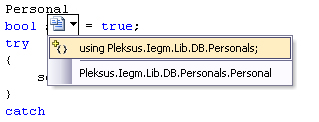
- CTRL + “k” ve CTRL + “c” :
Bu kısayol sayesinde istenilen satırı “comment” leyebilirsiniz. ilk önce ilgili satıra gelin sonra sırası ile CTRK + “k” ve sonra CTRL + “c” ye bastığınız anda o satırı commentli hale getirecektir. - CTRL + “k” ve CTRL + “u” : Bu kısayol ile 2. olayın tam tersini yapabilirsiniz. Yani commentli olan bir satırı commentli halinden çıkartabilirisiniz. Sırası ile CTRK + “k” ve sonra CTRL + “u” ye bastığınız anda o satırı commentli halden çıkaracaktır.
- ALT + ENTER:
Tuşu ile properties penceresini açabilirsiniz.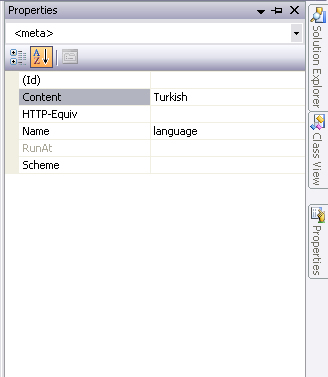
- F12:
F12 tuşu bence en yararlı tuşlardan birisi. Bu tuş sayesinde eğer bi yerde ilgili fonksiyonu yazdıysanız ve bu fonksiyonun içinde ne vardı die bakmak istediğinizde , fonksiyonun üzerine gelin ve F12 tuşuna basın sizi direk olarak ilgili fonsiyonun içine götürecektir. - F9 : Bu tuş sayesinde sizin gene baya bir işinizi görecektir. İlgili satıra breakpoint ekleme istediğinizde yapacağınız iş çok kolay. ilgili satıra gelin ve F9 a tıklayın. İşte sizin için BreakPoint koymuş bulunuyor 🙂 .
Ve işte karşınızda microsoftun size sunmuş olduğu diğer faydalı olabilecek kısayollar ;
Class Diagram
|
||
| Num + | ClassDiagram | Expand |
| Shift+Alt+B | Edit | ExpandCollapseBaseTypeList |
| Ctrl+Del | Edit | Delete |
| Del | Edit | RemovefromDiagram |
| Enter | View | ViewCode |
| Shift+Alt+L | Edit | NavigateToLollipop |
| Num – | ClassDiagram | Collapse |
DataSet Editor
|
||
| Ins | Data | InsertColumn |
| Ctrl+L | Data | Column |
Deployment Designer
|
||
| Shift+Alt+D | Diagram | RedrawConnection |
| Shift+Alt+T | Diagram | RerouteConnection |
Global
|
||
| Ctrl+– | View | NavigateBackward |
| Ctrl+Shift+– | View | NavigateForward |
| Ctrl+. | View | ShowSmartTag |
| Ctrl+/ | Tools | GoToCommandLine |
| Ctrl+, D | View | CodeDefinitionWindow |
| Ctrl+, E | View | ErrorList |
| Ctrl+, T | View | TaskList |
| Ctrl+Shift+1 | View | BrowseNext |
| Ctrl+Shift+2 | View | BrowsePrevious |
| Ctrl+Shift+7 | View | ForwardBrowseContext |
| Ctrl+Shift+8 | View | PopBrowseContext |
| Ctrl+A | Edit | SelectAll |
| Ctrl+Alt+A | View | CommandWindow |
| Ctrl+Shift+A | Project | AddNewItem |
| Shift+Alt+A | Project | AddExistingItem |
| Ctrl+Alt+B | Debug | Breakpoints |
| Ctrl+B | Debug | BreakatFunction |
| Ctrl+Shift+B | Build | BuildSolution |
| Alt+Bkspce | Edit | Undo |
| Ctrl+Alt+Break | Debug | BreakAll |
| Ctrl+Break | Build | Cancel |
| Ctrl+Alt+C | Debug | CallStack |
| Ctrl+Shift+C | View | ClassView |
| Ctrl+Alt+D | Debug | Disassembly |
| Ctrl+D | Edit | GoToFindCombo |
| Shift+Alt+D | Data | ShowDataSources |
| Shift+Del | Edit | Cut |
| Ctrl+Alt+Down Arrow | Window | ShowEzMDIFileList |
| Down Arrow | Edit | MoveControlDownGrid |
| Shift+Down Arrow | Edit | SizeControlDownGrid |
| Ctrl+Alt+E | Debug | Exceptions |
| Ctrl+Shift+E | View | ResourceView |
| Alt+Enter | Diagram | Properties |
| Enter | Edit | ShowTileGrid |
| Shift+Alt+Enter | View | FullScreen |
| Esc | Window | ActivateDocumentWindow |
| Shift+Esc | Window | CloseToolWindow |
| Ctrl+F | Edit | Find |
| Ctrl+Shift+F | Edit | FindinFiles |
| Ctrl+Alt+F1 | Help | Contents |
| Ctrl+F1 | Help | HowDoI |
| F1 | Help | F1Help |
| Shift+F1 | Help | WindowHelp |
| Alt+F10 | Debug | ApplyCodeChanges |
| Ctrl+Alt+F10 | Debug | StepOverCurrentProcess |
| Ctrl+F10 | Debug | RunToCursor |
| Ctrl+Shift+F10 | Debug | SetNextStatement |
| F10 | Debug | StepOver |
| Alt+F11 | Tools | MacrosIDE |
| Ctrl+Alt+F11 | Debug | StepIntoCurrentProcess |
| Ctrl+F11 | Debug | ToggleDisassembly |
| Ctrl+Shift+Alt+F11 | Debug | StepOutCurrentProcess |
| F11 | Debug | StepInto |
| Shift+F11 | Debug | StepOut |
| Alt+F12 | Edit | FindSymbol |
| Ctrl+Alt+F12 | View | FindSymbolResults |
| Ctrl+F12 | Edit | GoToDeclaration |
| Ctrl+Shift+F12 | View | NextError |
| F12 | Edit | GoToDefinition |
| Shift+Alt+F12 | Edit | QuickFindSymbol |
| Shift+F12 | Edit | FindAllReferences |
| Ctrl+Alt+F2 | Help | Index |
| Ctrl+F2 | Window | MovetoNavigationBar |
| F2 | View | EditLabel |
| Alt+F3, S | Edit | StopSearch |
| Ctrl+Alt+F3 | Help | Search |
| Ctrl+F3 | Edit | FindNextSelected |
| Ctrl+Shift+F3 | Edit | FindPreviousSelected |
| F3 | Edit | FindNext |
| Shift+Alt+F3 | Help | SearchResults |
| Shift+F3 | Edit | FindPrevious |
| Ctrl+F4 | Window | CloseDocumentWindow |
| F4 | View | PropertiesWindow |
| Shift+F4 | View | PropertyPages |
| Alt+F5 | Data | StepInto |
| Ctrl+Alt+F5 | Data | Execute |
| Ctrl+F5 | Debug | StartWithoutDebugging |
| Ctrl+Shift+F5 | Debug | Restart |
| F5 | Debug | Start |
| Shift+Alt+F5 | Debug | StartWithApplicationVerifier |
| Shift+F5 | Debug | StopDebugging |
| Alt+F6 | Window | NextPane |
| Ctrl+F6 | Window | NextDocumentWindow |
| Ctrl+Shift+F6 | Window | PreviousDocumentWindow |
| F6 | Window | NextSplitPane |
| Shift+Alt+F6 | Window | PreviousPane |
| Shift+F6 | Window | PreviousSplitPane |
| Alt+F7 | Window | NextToolWindowNav |
| Ctrl+F7 | Build | Compile |
| F7 | View | ToggleDesigner |
| Shift+Alt+F7 | Window | PreviousToolWindowNav |
| Alt+F8 | View | MacroExplorer |
| F8 | Edit | GoToNextLocation |
| Shift+F8 | Edit | GoToPrevLocation |
| Alt+F9, A | DebuggerContextMenus | BreakpointsWindow |
| Alt+F9, D | DebuggerContextMenus | BreakpointsWindow |
| Alt+F9, S | DebuggerContextMenus | BreakpointsWindow |
| Ctrl+F9 | Debug | EnableBreakpoint |
| Ctrl+Shift+F9 | Debug | DeleteAllBreakpoints |
| F9 | Debug | ToggleBreakpoint |
| Shift+F9 | Debug | QuickWatch |
| Ctrl+Alt+G | Debug | Registers |
| Ctrl+G | Edit | GoTo |
| Ctrl+Shift+G | Edit | OpenFile |
| Ctrl+Alt+H | Debug | Threads |
| Ctrl+H | Edit | Replace |
| Ctrl+Shift+H | Edit | ReplaceinFiles |
| Ctrl+Alt+I | Debug | Immediate |
| Ctrl+Alt+Ins | Project | Override |
| Ctrl+Ins | Edit | Copy |
| Ctrl+Shift+Ins | Edit | CycleClipboardRing |
| Shift+Ins | Edit | Paste |
| Ctrl+Alt+J | View | ObjectBrowser |
| Ctrl+K, Ctrl+B | Tools | CodeSnippetsManager |
| Ctrl+K, Ctrl+F | NewFolder | |
| Ctrl+K, Ctrl+M | Edit | GenerateMethodStub |
| Ctrl+K, Ctrl+N | Edit | NextBookmark |
| Ctrl+K, Ctrl+P | Edit | PreviousBookmark |
| Ctrl+K, Ctrl+R | View | ObjectBrowserGoToSearchCombo |
| Ctrl+K, Ctrl+S | Edit | SurroundWith |
| Ctrl+K, Ctrl+V | View | ClassViewGoToSearchCombo |
| Ctrl+K, Ctrl+W | View | BookmarkWindow |
| Ctrl+K, Ctrl+X | Edit | InsertSnippet |
| Ctrl+Shift+K, Ctrl+Shift+N | Edit | NextBookmarkInFolder |
| Ctrl+Shift+K, Ctrl+Shift+P | Edit | PreviousBookmarkInFolder |
| Ctrl+Alt+L | View | SolutionExplorer |
| Alt+Left Arrow | View | Backward |
| Left Arrow | Edit | MoveControlLeftGrid |
| Shift+Left Arrow | Edit | SizeControlLeftGrid |
| Ctrl+Alt+M, 1 | Debug | Memory1 |
| Ctrl+Alt+M, 2 | Debug | Memory2 |
| Ctrl+Alt+M, 3 | Debug | Memory3 |
| Ctrl+Alt+M, 4 | Debug | Memory4 |
| Ctrl+Alt+N | Debug | ScriptExplorer |
| Ctrl+N | File | NewFile |
| Ctrl+Shift+N | File | NewProject |
| Alt+Num * | Debug | ShowNextStatement |
| Ctrl+Alt+O | View | Output |
| Ctrl+O | File | OpenFile |
| Ctrl+Shift+O | File | OpenProject |
| Ctrl+Alt+P | Tools | AttachtoProcess |
| Ctrl+P | File | |
| Ctrl+Shift+P | Tools | RunTemporaryMacro |
| Ctrl+PgDn | Window | NextTab |
| Ctrl+Q | Data | RunSelection |
| Ctrl+Alt+R | View | WebBrowser |
| Ctrl+R, Ctrl+E | Refactor | EncapsulateField |
| Ctrl+R, Ctrl+I | Refactor | ExtractInterface |
| Ctrl+R, Ctrl+M | Refactor | ExtractMethod |
| Ctrl+R, Ctrl+O | Refactor | ReorderParameters |
| Ctrl+R, Ctrl+P | Refactor | PromoteLocalVariable |
| Ctrl+R, Ctrl+R | Refactor | Rename |
| Ctrl+R, Ctrl+V | Refactor | RemoveParameters |
| Ctrl+Shift+R | Tools | RecordTemporaryMacro |
| Alt+Right Arrow | View | Forward |
| Right Arrow | Edit | MoveControlRightGrid |
| Shift+Right Arrow | Edit | SizeControlRightGrid |
| Ctrl+Alt+S | View | ServerExplorer |
| Ctrl+S | File | SaveSelectedItems |
| Ctrl+Shift+S | File | SaveAll |
| Ctrl+Alt+T | View | DocumentOutline |
| Ctrl+Shift+Tab | Window | PreviousDocumentWindowNav |
| Ctrl+Tab | Window | NextDocumentWindowNav |
| Shift+Tab | Edit | SelectPreviousControl |
| Tab | Edit | SelectNextControl |
| Ctrl+Alt+U | Debug | Modules |
| Shift+Up Arrow | Edit | SizeControlUpGrid |
| Up Arrow | Edit | MoveControlUpGrid |
| Ctrl+Alt+V, A | Debug | Autos |
| Ctrl+Alt+V, L | Debug | Locals |
| Ctrl+Alt+W, 1 | Debug | Watch |
| Ctrl+Alt+W, 2 | Debug | Watch2 |
| Ctrl+Alt+W, 3 | Debug | Watch3 |
| Ctrl+Alt+W, 4 | Debug | Watch4 |
| Ctrl+Shift+W | File | ViewinBrowser |
| Ctrl+Alt+X | View | Toolbox |
| Ctrl+Shift+X | Test | StartSelectedTestProjectwithoutDebugger |
| Shift+Alt+X | Test | StartSelectedTestProjectwithDebugger |
| Ctrl+Alt+Z | Debug | Processes |
| Ctrl+Shift+Z | Edit | Redo |
HTML Editor Design View
|
||
| Ctrl+B | Format | Bold |
| Ctrl+Alt+Down Arrow | Layout | InsertRowBelow |
| Shift+F7 | View | ViewMarkup |
| Ctrl+I | Format | Italic |
| Ctrl+L | Format | ConverttoHyperlink |
| Ctrl+Shift+L | Format | InsertBookmark |
| Ctrl+Alt+Left Arrow | Layout | InsertColumntotheLeft |
| Ctrl+M, Ctrl+C | Project | AddContentPage |
| Ctrl+M, Ctrl+M | View | EditMaster |
| Ctrl+Alt+Q | View | NonVisualControls |
| Ctrl+Q | View | VisibleBorders |
| Ctrl+Shift+Q | View | Details |
| Ctrl+Alt+Right Arrow | Layout | InsertColumntotheRight |
| Ctrl+U | Format | Underline |
| Ctrl+Alt+Up Arrow | Layout | InsertRowAbove |
HTML Editor Source View
|
||
| Ctrl+Shift+. | View | AutoCloseTagOverride |
| Shift+F7 | View | ViewDesigner |
| Ctrl+PgDn | View | NextView |
| Ctrl+PgUp | Window | PreviousTab |
Managed Resources Editor
|
||
| Ctrl+1 | Resources | Strings |
| Ctrl+2 | Resources | Images |
| Ctrl+3 | Resources | Icons |
| Ctrl+4 | Resources | Audio |
| Ctrl+5 | Resources | Files |
| Ctrl+6 | Resources | Other |
| Del | Edit | Remove |
Report Designer
|
||
| Ctrl+Alt+D | View | Datasets |
| Ctrl+Down Arrow | Edit | MoveControlDown |
| Ctrl+Shift+Down Arrow | Edit | SizeControlDown |
| Down Arrow | Edit | LineDown |
| Shift+Down Arrow | Edit | LineDownExtend |
| Enter | Edit | BreakLine |
| Ctrl+Left Arrow | Edit | MoveControlLeft |
| Ctrl+Shift+Left Arrow | Edit | SizeControlLeft |
| Left Arrow | Edit | CharLeft |
| Shift+Left Arrow | Edit | CharLeftExtend |
| Ctrl+Right Arrow | Edit | MoveControlRight |
| Ctrl+Shift+Right Arrow | Edit | SizeControlRight |
| Right Arrow | Edit | CharRight |
| Shift+Right Arrow | Edit | CharRightExtend |
| Shift+Tab | Edit | TabLeft |
| Tab | Edit | InsertTab |
| Ctrl+Shift+Up Arrow | Edit | SizeControlUp |
| Ctrl+Up Arrow | Edit | MoveControlUp |
| Shift+Up Arrow | Edit | LineUpExtend |
| Up Arrow | Edit | LineUp |
Settings Designer
|
||
| Ctrl+Del | Edit | RemoveRow |
| Esc | Edit | SelectionCancel |
| F2 | Edit | EditCell |
Text Editor
|
||
| Alt+, | Edit | DecreaseFilterLevel |
| Alt+. | Edit | IncreaseFilterLevel |
| Ctrl+] | Edit | GotoBrace |
| Ctrl+Shift+] | Edit | GotoBraceExtend |
| Ctrl+= | Edit | SelectToLastGoBack |
| Bkspce | Edit | DeleteBackwards |
| Ctrl+Bkspce | Edit | WordDeleteToStart |
| Ctrl+Shift+Alt+C | Edit | CopyParameterTip |
| Ctrl+Del | Edit | WordDeleteToEnd |
| Ctrl+Down Arrow | Edit | ScrollLineDown |
| Shift+Alt+Down Arrow | Edit | LineDownExtendColumn |
| Ctrl+E, Ctrl+W | Edit | ToggleWordWrap |
| End | Edit | LineEnd |
| Shift+Alt+End | Edit | LineEndExtendColumn |
| Shift+End | Edit | LineEndExtend |
| Ctrl+Enter | Edit | LineOpenAbove |
| Ctrl+Shift+Enter | Edit | LineOpenBelow |
| Home | Edit | LineStart |
| Shift+Alt+Home | Edit | LineStartExtendColumn |
| Shift+Home | Edit | LineStartExtend |
| Ctrl+I | Edit | IncrementalSearch |
| Ctrl+Shift+I | Edit | ReverseIncrementalSearch |
| Ins | Edit | OvertypeMode |
| Ctrl+J | Edit | ListMembers |
| Ctrl+K, Ctrl+ | Edit | DeleteHorizontalWhiteSpace |
| Ctrl+K, Ctrl+A | Edit | SwapAnchor |
| Ctrl+K, Ctrl+C | Edit | CommentSelection |
| Ctrl+K, Ctrl+D | Edit | FormatDocument |
| Ctrl+K, Ctrl+F | Edit | FormatSelection |
| Ctrl+K, Ctrl+H | Edit | ToggleTaskListShortcut |
| Ctrl+K, Ctrl+I | Edit | QuickInfo |
| Ctrl+K, Ctrl+K | Edit | ToggleBookmark |
| Ctrl+K, Ctrl+L | Edit | ClearBookmarks |
| Ctrl+K, Ctrl+U | Edit | UncommentSelection |
| Ctrl+L | Edit | LineCut |
| Ctrl+Shift+L | Edit | LineDelete |
| Ctrl+Left Arrow | Edit | WordPrevious |
| Ctrl+Shift+Alt+Left Arrow | Edit | WordPreviousExtendColumn |
| Ctrl+Shift+Left Arrow | Edit | WordPreviousExtend |
| Shift+Alt+Left Arrow | Edit | CharLeftExtendColumn |
| Ctrl+M, Ctrl+H | Edit | HideSelection |
| Ctrl+M, Ctrl+L | Edit | ToggleAllOutlining |
| Ctrl+M, Ctrl+M | Edit | ToggleOutliningExpansion |
| Ctrl+M, Ctrl+O | Edit | CollapsetoDefinitions |
| Ctrl+M, Ctrl+P | Edit | StopOutlining |
| Ctrl+M, Ctrl+T | Edit | CollapseTag |
| Ctrl+M, Ctrl+U | Edit | StopHidingCurrent |
| Ctrl+Shift+Alt+P | Edit | PasteParameterTip |
| Ctrl+PgDn | Edit | ViewBottom |
| Ctrl+Shift+PgDn | Edit | ViewBottomExtend |
| PgDn | Edit | PageDown |
| Shift+PgDn | Edit | PageDownExtend |
| Ctrl+PgUp | Edit | ViewTop |
| Ctrl+Shift+PgUp | Edit | ViewTopExtend |
| PgUp | Edit | PageUp |
| Shift+PgUp | Edit | PageUpExtend |
| Ctrl+R, Ctrl+W | Edit | ViewWhiteSpace |
| Ctrl+Right Arrow | Edit | WordNext |
| Ctrl+Shift+Alt+Right Arrow | Edit | WordNextExtendColumn |
| Ctrl+Shift+Right Arrow | Edit | WordNextExtend |
| Shift+Alt+Right Arrow | Edit | CharRightExtendColumn |
| Ctrl+Shift+Space | Edit | ParameterInfo |
| Ctrl+Space | Edit | CompleteWord |
| Ctrl+Shift+T | Edit | WordTranspose |
| Ctrl+T | Edit | CharTranspose |
| Shift+Alt+T | Edit | LineTranspose |
| Ctrl+Shift+U | Edit | MakeUppercase |
| Ctrl+U | Edit | MakeLowercase |
| Ctrl+Up Arrow | Edit | ScrollLineUp |
| Shift+Alt+Up Arrow | Edit | LineUpExtendColumn |
| Ctrl+W | Edit | SelectCurrentWord |
VC Accelerator Editor
|
||
| Ins | Edit | NewAccelerator |
| Ctrl+W | Edit | NextKeyTyped |
VC Dialog Editor
|
||
| Ctrl+B | Format | ButtonBottom |
| Ctrl+D | Format | TabOrder |
| Ctrl+Shift+Down Arrow | Format | AlignBottoms |
| Shift+F7 | Format | SizetoContent |
| Ctrl+F9 | Format | CenterVertical |
| Ctrl+Shift+F9 | Format | CenterHorizontal |
| F9 | Format | AlignMiddles |
| Shift+F9 | Format | AlignCenters |
| Ctrl+G | Format | ToggleGuides |
| Ctrl+Left Arrow | Edit | ScrollColumnLeft |
| Ctrl+Shift+Left Arrow | Format | AlignLefts |
| Ctrl+M | Format | CheckMnemonics |
| Ctrl+R | Format | ButtonRight |
| Alt+Right Arrow | Format | SpaceAcross |
| Ctrl+Right Arrow | Edit | ScrollColumnRight |
| Ctrl+Shift+Right Arrow | Format | AlignRights |
| Ctrl+T | Format | TestDialog |
| Alt+Up Arrow | Format | SpaceDown |
| Ctrl+Shift+Up Arrow | Format | AlignTops |
VC Image Editor
|
||
| Ctrl+– | Image | SmallerBrush |
| Ctrl+Shift+, | Image | ZoomOut |
| Ctrl+. | Image | SmallBrush |
| Ctrl+Shift+. | Image | ZoomIn |
| Ctrl+[ | Image | PreviousColor |
| Ctrl+Shift+[ | Image | PreviousRightColor |
| Ctrl+] | Image | NextColor |
| Ctrl+Shift+] | Image | NextRightColor |
| Ctrl+= | Image | LargerBrush |
| Ctrl+A | Image | AirbrushTool |
| Ctrl+B | Image | BrushTool |
| Ctrl+F | Image | FillTool |
| Ctrl+H | Image | FlipHorizontal |
| Ctrl+Shift+H | Image | Rotate90Degrees |
| Shift+Alt+H | Image | FlipVertical |
| Ctrl+I | Image | PencilTool |
| Ctrl+Shift+I | Image | EraseTool |
| Ins | Image | NewImageType |
| Ctrl+J | Image | DrawOpaque |
| Ctrl+L | Image | LineTool |
| Ctrl+M | Image | MagnificationTool |
| Ctrl+Shift+M | Image | Magnify |
| Alt+P | Image | EllipseTool |
| Ctrl+Shift+Alt+P | Image | FilledEllipseTool |
| Shift+Alt+P | Image | OutlinedEllipseTool |
| Alt+R | Image | RectangleTool |
| Ctrl+Shift+Alt+R | Image | FilledRectangleTool |
| Shift+Alt+R | Image | OutlinedRectangleTool |
| Ctrl+Alt+S | Image | ShowGrid |
| Ctrl+Shift+Alt+S | Image | ShowTileGrid |
| Shift+Alt+S | Image | RectangleSelectionTool |
| Ctrl+T | Image | TextTool |
| Ctrl+Shift+U | Image | CopyandOutlineSelection |
| Ctrl+U | Image | UseSelectionasBrush |
| Alt+W | Image | RoundedRectangleTool |
| Ctrl+Shift+Alt+W | Image | FilledRoundedRectangleTool |
| Shift+Alt+W | Image | OutlinedRoundedRectangleTool |
VC String Editor
|
||
| Ins | Edit | NewString |
View Designer
|
||
| Ctrl+1 | QueryDesigner | Diagram |
| Ctrl+2 | QueryDesigner | Criteria |
| Ctrl+3 | QueryDesigner | SQL |
| Ctrl+4 | QueryDesigner | Results |
| Ctrl+G | QueryDesigner | GotoRow |
| Ctrl+Shift+J | QueryDesigner | JoinMode |
| Ctrl+R | QueryDesigner | ExecuteSQL |
| Ctrl+T | QueryDesigner | CancelRetrievingData |
WebBrowser
|
||
| Alt+Down Arrow | Help | Nexttopic |
| Alt+Up Arrow | Help | Previoustopic |
Windows Forms Designer
|
||
| End | Edit | DocumentEnd |
| Shift+End | Edit | DocumentEndExtend |
| Home | Edit | DocumentStart |
| Shift+Home | Edit | DocumentStartExtend |
XML Editor Schema View
|
||
| Ctrl+– | Schema | Collapse |
| Ctrl+= | Schema | Expand |
Yorum Yapın
Etiketler
.Net
Adsense
Ajax
Android
Asp.Net
blog ödülleri
captcha
Connection String
Css
Excel
Flash
Gerekli Bilgiler
Google
googlepagerankseo
Grafik
Guid
Güvenlik
Html
Java
Javascript
JQuery
kubernetes
linux
Lost
Messi
Microsoft
MsSql
Mysql
Paging
Php
Program
Resize Image
Rss
Sanal Pos
Silverlight
SQL
StringBuilder
ubuntu
Video Dönüştürücü
Visual Studio
windows
Xml
İpucu
İstatistik
Şifreleme
Son Yazılar
- Uzak sunucuda bulunan android cihaz ile otomasyon
- Mac’ de çoklu Java versiyon yönetimi
- İş yarar docker komutları
- Eski branchlerin git’ den silinmesi
- Kubernetes Süresi Dolmuş Sertifikaları Yenilemek
Son Yorumlar
- Hosting koşuşturması için
- Garanti Sanal Pos Kurulumu, Sorunlar ve Çözümler için
- Visual Studio Toolbox’a component(bileşen) eklenmesi için
- “File is too large for destination file system” hatasını gidermek için
- Php’de UTF-8 Türkçe karakter sorunu ve çözümü için
Bağlantılar
Arşivler
- Kasım 2021
- Eylül 2021
- Ağustos 2021
- Temmuz 2021
- Aralık 2020
- Kasım 2020
- Ekim 2020
- Eylül 2020
- Kasım 2017
- Mayıs 2017
- Mart 2017
- Şubat 2017
- Ocak 2017
- Nisan 2015
- Aralık 2014
- Mayıs 2014
- Eylül 2013
- Haziran 2013
- Şubat 2013
- Kasım 2012
- Ekim 2012
- Eylül 2012
- Mart 2012
- Şubat 2012
- Ocak 2012
- Aralık 2011
- Kasım 2011
- Ekim 2011
- Eylül 2011
- Temmuz 2011
- Haziran 2011
- Mayıs 2011
- Mart 2011
- Ocak 2011
- Aralık 2010
- Kasım 2010
- Ekim 2010
- Eylül 2010
- Ağustos 2010
- Temmuz 2010
- Haziran 2010
- Mayıs 2010
- Nisan 2010
- Mart 2010
- Şubat 2010
- Ocak 2010
- Haziran 2009
- Mayıs 2009
- Nisan 2009
- Mart 2009




